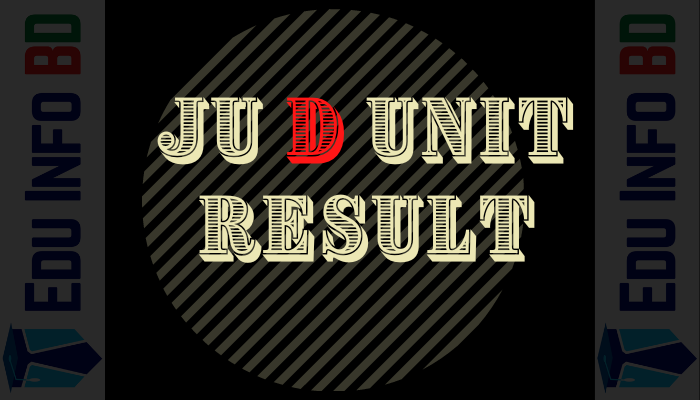Read today’s article from start to finish if you want to know how to check SSC exam results through SMS.
Table of Contents
How to Check SSC Exam Result Through SMS
Dear students friends, today we are going to discuss the topic in front of you. It is very important for everyone. Our country is a village dominated country. There are many students in the village who want to check their SSC exam results through smartphones in online.
It is very important for everyone. And so today we will discuss how to check SSC Exam Result through SMS. The rule of checking the result of the exam through Result SMS is very simple. If you want, you can check the result of the SSC exam through SMS anywhere at any time.
Today we have arranged this article with all the things you need to do for that easily. A student has to proceed with several activities to know the exam result through SMS. Today we want to discuss some special issues.
SSC Exam Result Through SMS on Mobile Phone
Many people may have a question like this, how much money can be charged if you check the result of SSC exam through SMS? For all of you, if you want to check the SSC exam result on mobile phone through SMS, 2.44 rupees will be deducted per SMS. And VAT will be deducted in between and no additional amount will be paid or deducted
Know the rules to earn money from YOUTUBE in 2023
Question: How much will be charged for SMS service?
Answer: ৳2.44/ per SMS (including VAT)
Question: Will I be charged for SMS service even if I give the wrong roll number?
Answer: Yes. Will I be charged for each SMS?
Question: How many results can I get through SMS service?
Answer: As many as you want.
Rules for checking SSC result on SMS |
| First go to the message option of your mobile phone. |
| Then if you are SSC candidate then type SSC. |
| With one space type your board. |
| Then with another space type your roll number. |
| With another space type the year you are giving the exam. |
| When all typing is done 16222 Send to the number. |

Below are some examples using which you will know how to send SMS.
Example:
S.S.C
GENERAL BOARD:
S.S.C<>BOARD<>ROLL<>YEAR & SEND TO 16222
Example: S.S.C DHA 893456 2020 & SEND TO 16222
MADRASAH BOARD:
S.S.C<>MAD<>ROLL<>YEAR & SEND TO 16222
Example: S.S.C MAD 893456 2020 & SEND TO 16222
TECHNICAL BOARD:
S.S.C<>TEC<>ROLL<>YEAR & SEND TO 16222
Example: S.S.C TEC 893456 2020 & SEND TO 16222

Below are some keywords that will help you.
Keywords for Board:
Dhaka – Dha
Barishal – Bar
Chittagong – Chi
Comilla- Com
Jessore- Jes
Rajshahi – Raj
Sylhet- Syl
Dinajpur – Din
Madrasah – Mad
Technical-Tec
Stay tuned to Eduinfobd.com Thanks.






![GST Admission Result 2023 [Check Now] GST Admission Result 2022](http://i0.wp.com/eduinfobd.com/wp-content/uploads/2022/08/GST-Admission-Result.png?resize=220%2C150&quality=100&ssl=1)