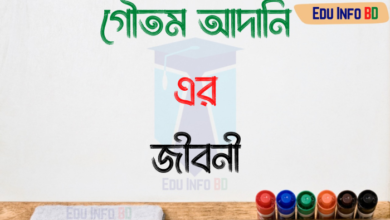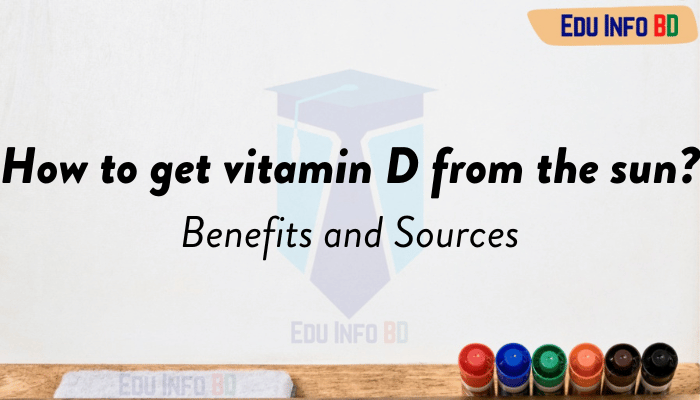What is BDIX-increase your WiFi speed [Update]
At present, most of the people of Bangladesh are more inclined towards broadband instead of using internet through SIM companies like Grameenphone, Banglalink, Airtel, Robi, Teletalk.
What is Bdix
At present, most of the people of Bangladesh are more inclined towards broadband instead of using internet through SIM companies like Grameenphone, Banglalink, Airtel, Robi, Teletalk. The main and main reason is that broadband does not have any specific data limit. But mobile operators have specific data limits. Also, mobile operators charge high data rates. What is BDIX
What is BDIX, How does it work, Ways to increase WIFI speed
| The full name of BDIX is Bangladesh Internet Exchange |
Bangladesh BDIX service was launched in 2004. And officially BDIX got permission in 2014.
Top 10 places in Bangladesh
How BDIX works
To understand BDIX first we need to know about File Transfer Protocol or (FTP) server. Internet service providers in Bangladesh usually build FTP servers to provide more services to their customers. An FTP server is a type of server that can only be used by those whose computers or mobiles are directly connected to the ISP’s FTP server. That is, the computers or mobiles that are directly connected to the ISP’s computer server, only those can access FTP or Local Server.

BDIX FTP
An Internet Service Provider maintains at most one or two FTP servers also known as local servers. To provide more convenience to customers, some Internet Service Providers join together and setup their local servers in such a way that customers of other Internet Service Providers can access the server. It can be seen that the customer of one internet service provider can access the FTP server of another internet service provider. In this way, customers can easily take BDIX server services from one area to different areas of Bangladesh.
Top 10 Motorcycle Brands in Bangladesh
Reasons to get high speed on FTP server
The reasons for FTP server speed are high is
| 1. The local server or FTP server is directly connected to the customer’s device by optical fiber cable. |
| 2. CAD5/CAD6 are connected via cables. For which FTP server speed is comparatively much higher. |
| 3. Also the download speed is very high. |
Features of BDIX Server
| 1. BDIX server basically means ftp-server. |
| 2. Websites are created on FTP servers and these websites sometimes have domain names. With the help of which the website can be accessed. |
| 3. Sometimes customers can access directly by IP address instead of domain name. |
| 4. All these websites upload large files. For example, 1GB, 2GB, 5GB, 10GB, 15GB etc. Customers can easily download these files at high speed to their own computer or device. |
NID Correction Online 2023
Files that available on FTP server
| 1. Live Tv, HD Movie, HD Song, HD Drama, Various Software, Windows File are available on these local server websites. |
| 2. In addition to this, some FTP servers provide games, apps of various categories for Android, Java, iPhone users. |
Top 10 College In Bangladesh
FTP checking rules
You can easily check which FTP servers your ISP provides. For this you have to follow the below steps.
| 1. First connect to your Wifi. |
| 2. Open any browser of your choice. For example, Google chrome, Firefox, 1DM+ etc. |
| 3. Search BDIX Tester in the search box. |
| 4. After that, you will see the gamitisa.com website appearing first in the search results. |
| 5. Click on that website. |
| 6. Once the web site is loaded, click on the Search BDIX tester option. |
| 7. Then click on Run The Test button. |
| 8. Searching will start as soon as you click. |
| 9. Then wait a bit. |
| 10. After that you can see many BDIX Server List. |
| 11. You can access green colored FTP server lists. And you cannot access red colored FTP server lists. |
How to Earn Money From Facebook
BDIX Speed Up Rules
You can increase your internet speed by following some simple steps. For this you must have BDIX facility from your ISP or Internet Service Provider.
The rules for increasing BDIX speed are as follows
| 1. Rules for increasing BDIX speed on mobile with VPN. |
| 2. Rules to Increase BDIX Speed on Laptop or PC. |
Rules for increasing BDIX speed on mobile with VPN
| 1. First you install any VPN which has BD or Bangladesh servers. Like, Panda VPN, Turbo VAN, Surfshark VPN, HOT VPN, Bangla VPN, VPN Lat etc. |
| 2. Then open any VPN mentioned above and find the BD server. |
| 3. Then connect the server. |
| 4. To check the exact speed you are getting, you can visit websites like fast.com speedtest.net speedtest.com.sg etc. |
Special Note: You can get the HOT VPN and VPN Lat mentioned above for free on Google play store. Other VPNs can be installed for free on the Google Play Store. But if you want to use Bangladesh server you must need to pay.
Top 20 Mouth Speakers in Bangladesh and Price
Rules to Increase BDIX Speed on Laptop or PC
| 1. First of all login to any web browser. For example, Google chrome, Firefox, 1DM+etc. |
| 2. Then search for PANDA VPN or proxy fire |
| 3. Then install any app. |
| 4. Then connect any Bangladesh server and increase the speed. |
| 5. Proxyfire app requires you to use SOCKS 4/5. For this you can collect free proxies from proxydb.com website. |
For more Information and Updates join our official Facebook page


![Ways to increase computer speed [Part-2] Ways to increase computer speed [Part-2]](http://i0.wp.com/eduinfobd.com/wp-content/uploads/2023/02/Ways-to-increase-computer-speed.png?resize=220%2C150&quality=100&ssl=1)
![Top 10 Famous Places in Bangladesh [See Details] Top 10 Famous Places in Bangladesh](http://i0.wp.com/eduinfobd.com/wp-content/uploads/2022/08/Top-10-Famous-Places-in-Bangladesh.png?resize=220%2C150&quality=100&ssl=1)

![Top 20 Cities In The World [Take a Look] Top 20 Cities In The World](http://i0.wp.com/eduinfobd.com/wp-content/uploads/2022/07/Top-20-Cities-In-The-World.png?resize=220%2C150&quality=100&ssl=1)
![Ways to increase the speed of a slow computer [Part 1] Ways to increase the speed of a slow computer](http://i0.wp.com/eduinfobd.com/wp-content/uploads/2023/02/Ways-to-increase-the-speed-of-a-slow-computer.png?resize=220%2C150&quality=100&ssl=1)